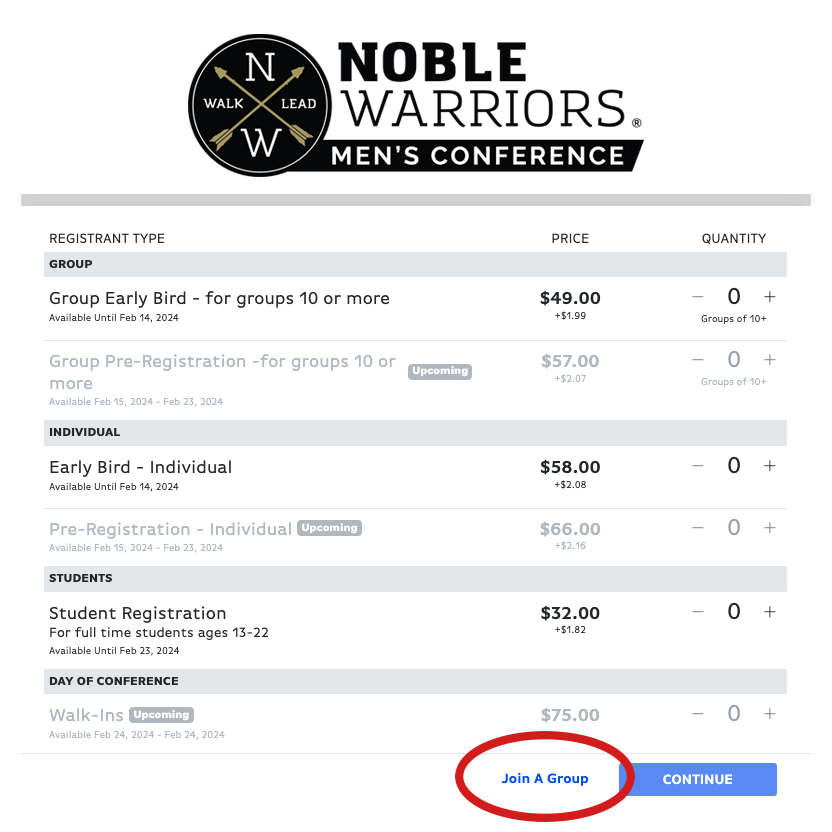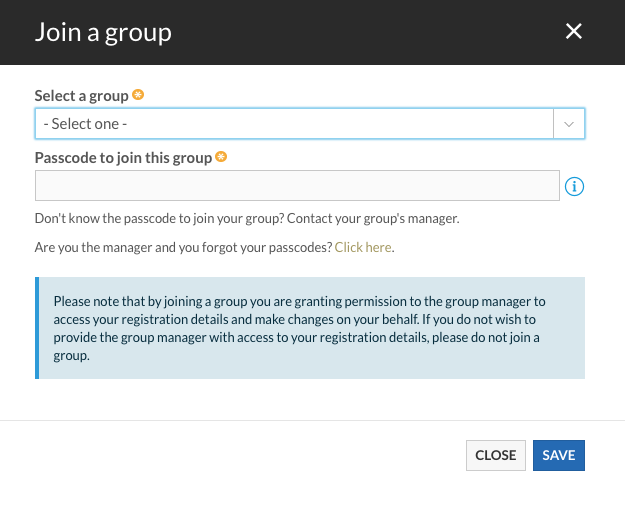Instructions for Group Manager
Create a Group for the Men of Your Church to Register at the Discount Rate!
- Groups of 10 or more can receive a DISCOUNTED GROUP RATE for the Noble Warriors Men’s Conference.
- When a Group Manager registers, he/she will have the opportunity to CREATE A GROUP for your church.
- The Group Manager can choose the GROUP NAME and the GROUP PASSCODE.
- This GROUP NAME and PASSCODE can be shared with your members so they can register online individually and receive the group rate. The Group Manager will also receive a unique url for your group, so that you may share the UNIQUE GROUP LINK with your members. When the UNIQUE GROUP LINK is used, the GROUP NAME and GROUP PASSCODE are not needed.
- The Group Manager can log in and always see who is currently registered with their group.
- The Group Manager can log in and make changes for their group.
- The Group Manager can set up specific questions to be asked of their own group during registration.